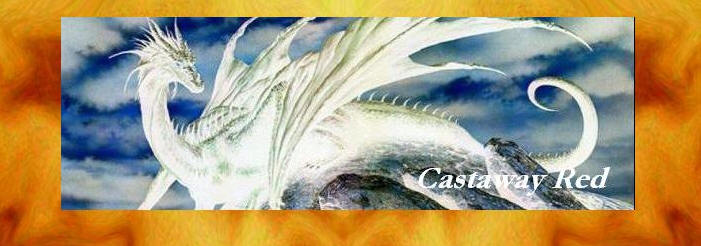
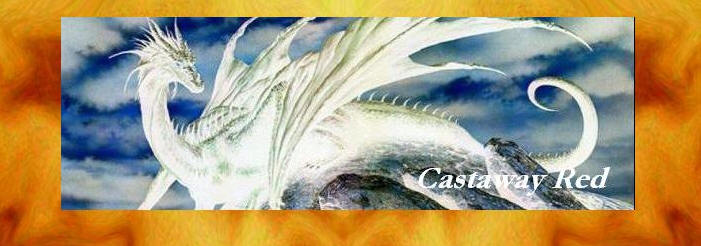
|
# 1 |
100
% Online |
Instructions on how to play for free.
And yes I know some of you won't want to, but the offer is
open to everyone and yes you can invite your friends.
Things to know, you can have up to five accounts running simultaneously
from one IP, which means if you have a home network and your spouse
wants to play on another pc, they can. You can have up to five
characters on any one account. Server saves every two hours and restarts
every morning at 5-30ish if the connection is not working email
here@everythinginoneplace.com
for support or come to this page and look at the top because the IP might have changed
and this is where I will post the new one. See you
all online.
.NET Compact Framework 2.0 Service Pack 1 Redistributable
be advised that you may have to re-install in some instances to receive
functionality from an associated service pack.
In order to play download:
Mondain's legacy (install only) Via BIT TORRENT
Instructions how to play. Start razor only. don't worry about anything
else, the first file above is just installed but never run it directly
because it will try and patch for 10 hours which you dont want to happen
because it wont match our server. Best thing you can do is go into your
start menu and remove the entire directory of links to mondains legacy
or uo so that you never click them. delete the desktop icon too. the
only icon you want is the "Razor" icon.
Enter into the 'Server' [which is the current ip adddress of the
server]
67.183.169.112
And the 'Port' [which will never change]
2593
Then click ok
Enter your new username and then your new
password, |>
choose the hina server (only one) |>
click next, and then start the process.|>
Castaway Red